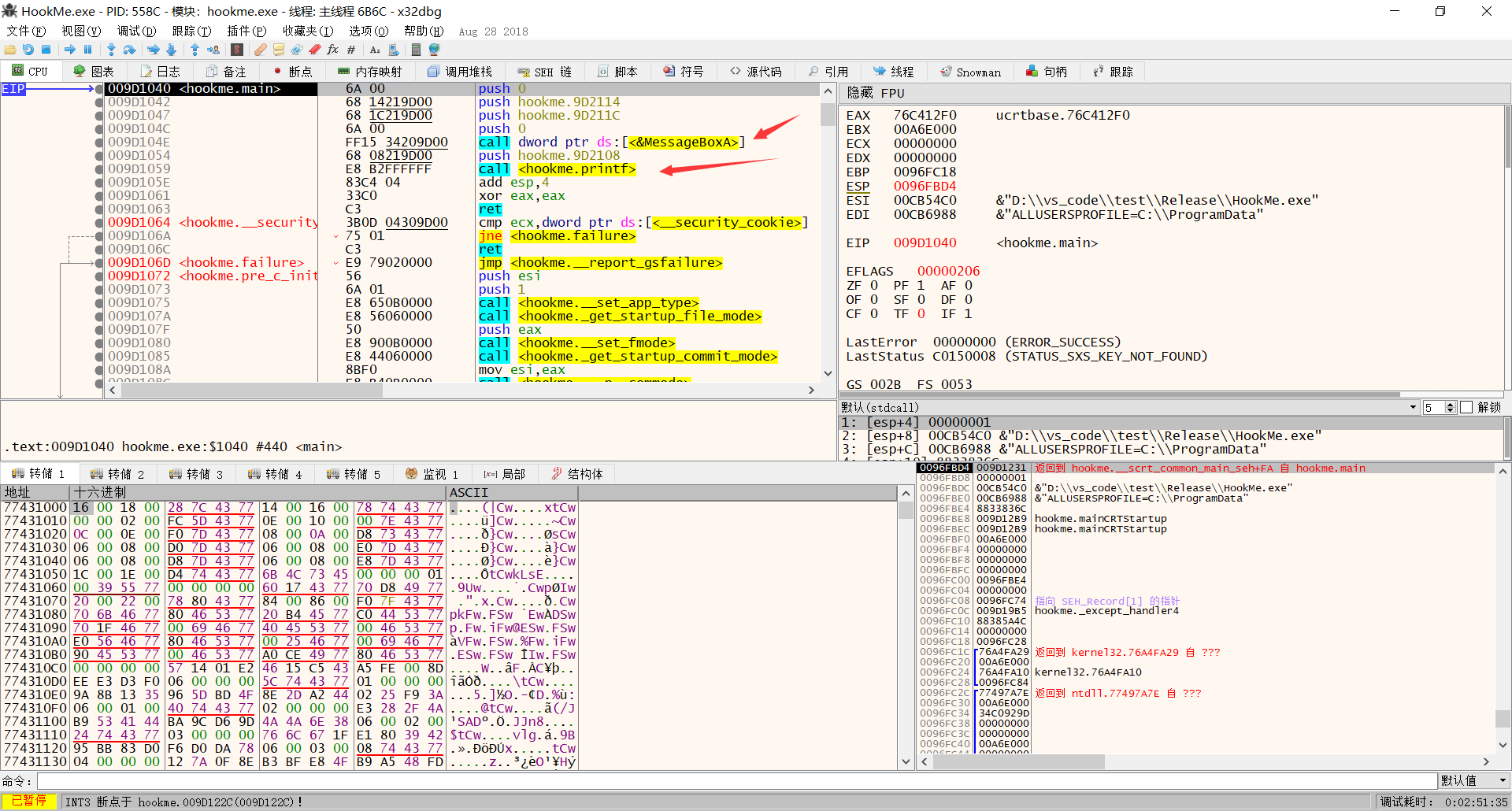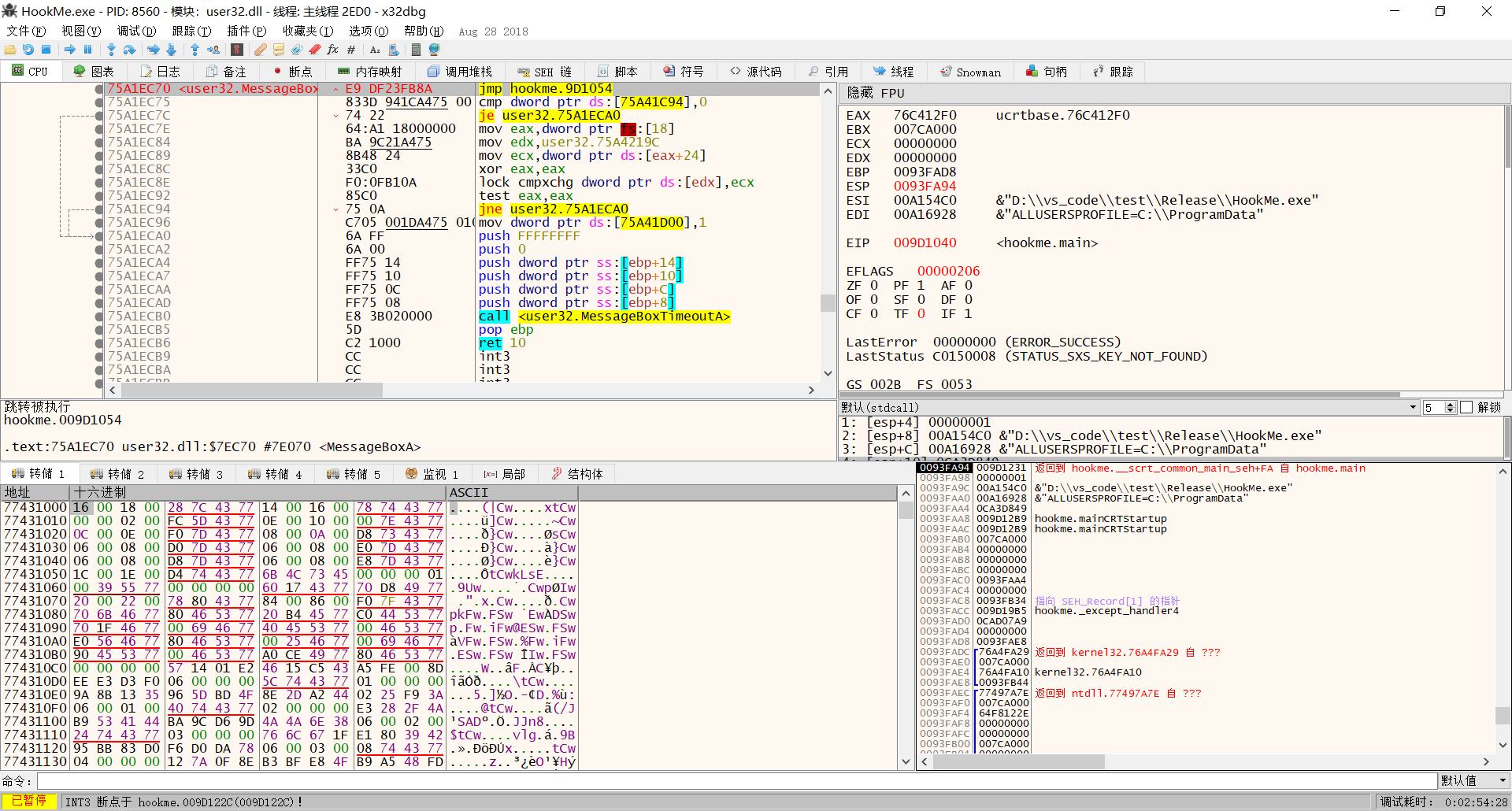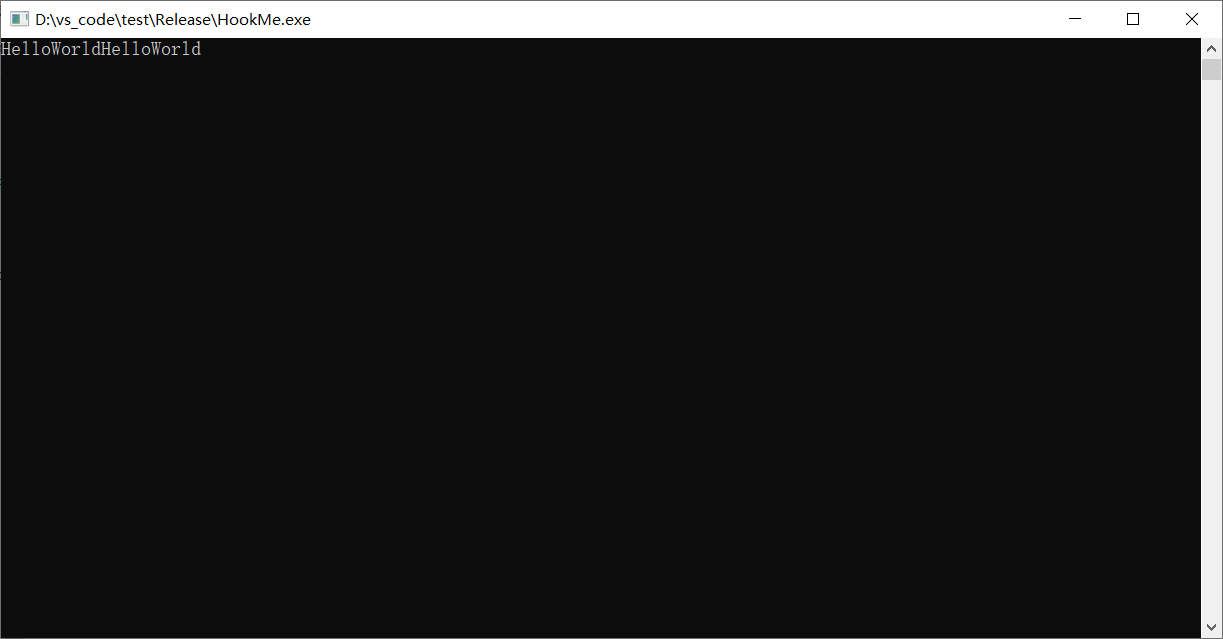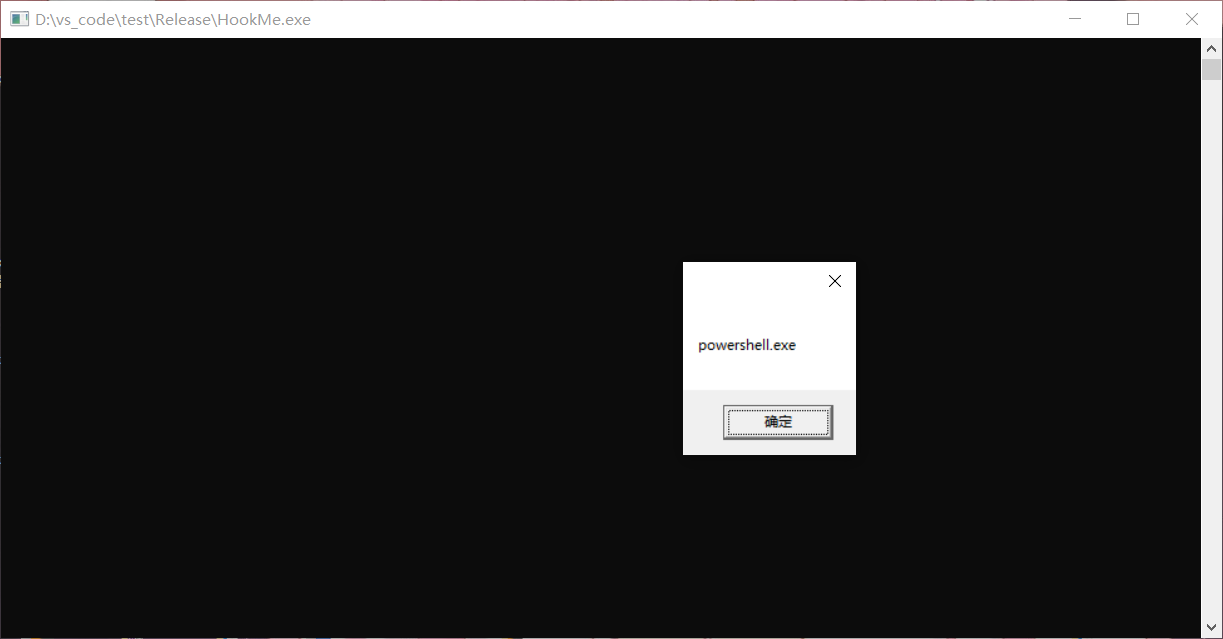InlineHook
最近学了一下InlineHook,中文名称是内联钩子
其实就是将函数开头的几个汇编指令修改成跳转,然后跳到要执行的地方
B站:https://www.bilibili.com/video/BV1Ap4y1h72r
0x01 手动Hook
首先写一个程序
1
2
3
4
5
6
7
8
9
10
11
| #include<Windows.h>
#include<stdio.h>
void HelloWorld() {
printf("HelloWorld");
}
int main() {
MessageBoxA(NULL, "text", "title", MB_OK);
HelloWorld();
return 0;
}
|
这个程序很简单就是弹框然后打印HelloWorld
现在编译一下丢到x32dbg
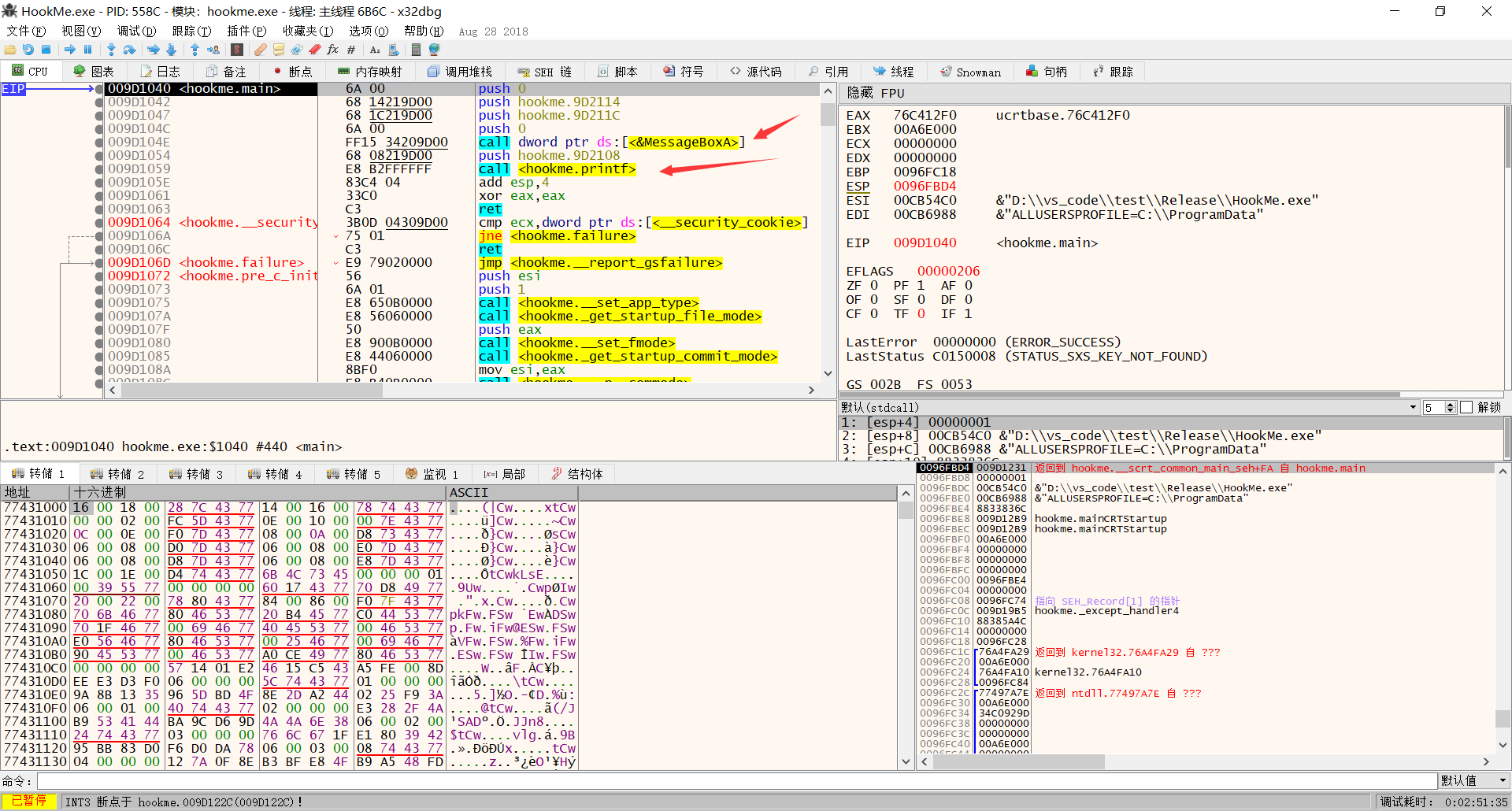
可以看到printf函数的地址,还有MessageBoxA,直接搜索MessageBoxA,找到这个函数地址

前五个字节码修改为jmp printf地址,也就是jmp 0x009D1054
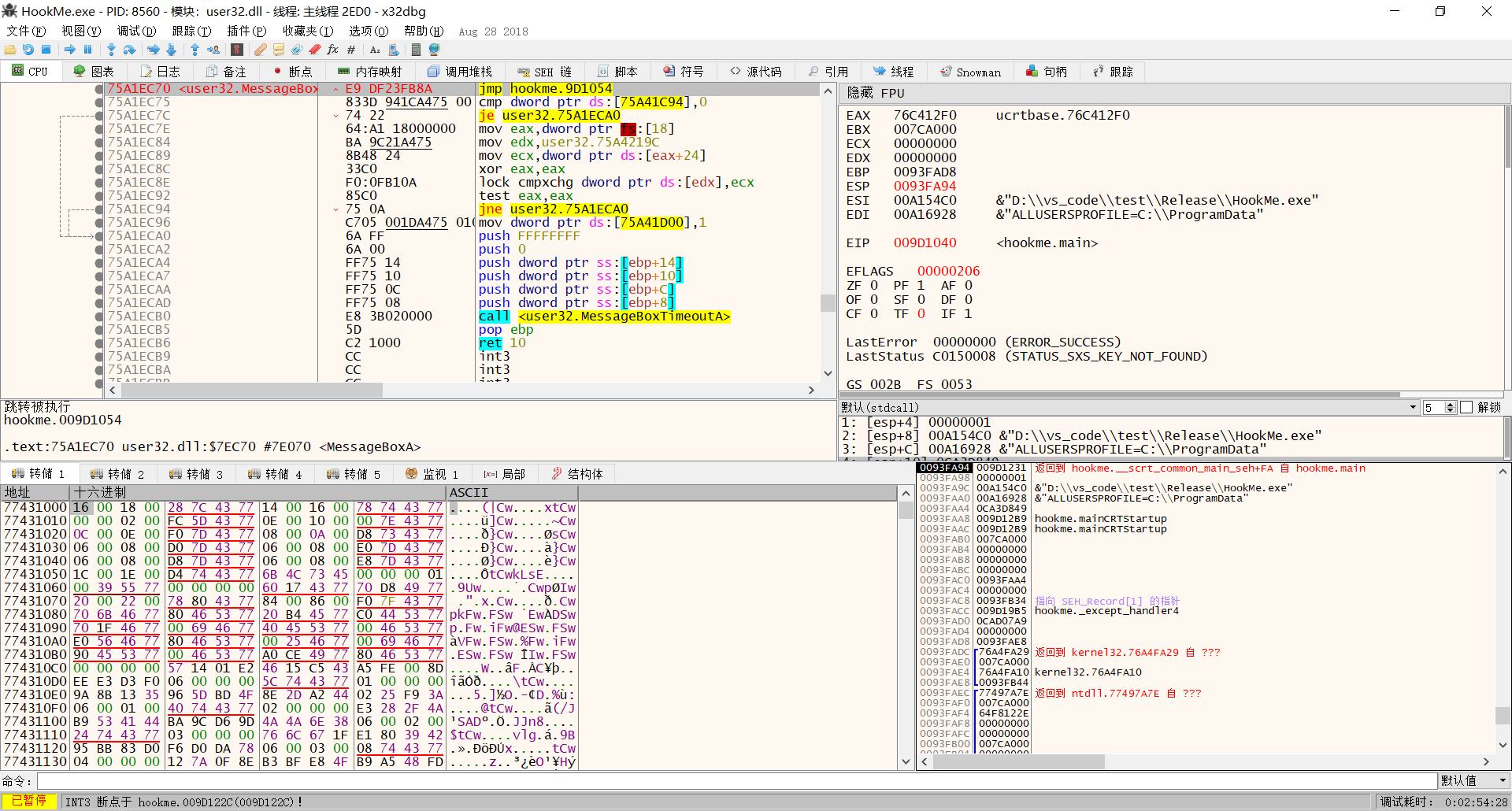
现在把这个程序执行完,会打印两个HelloWorld
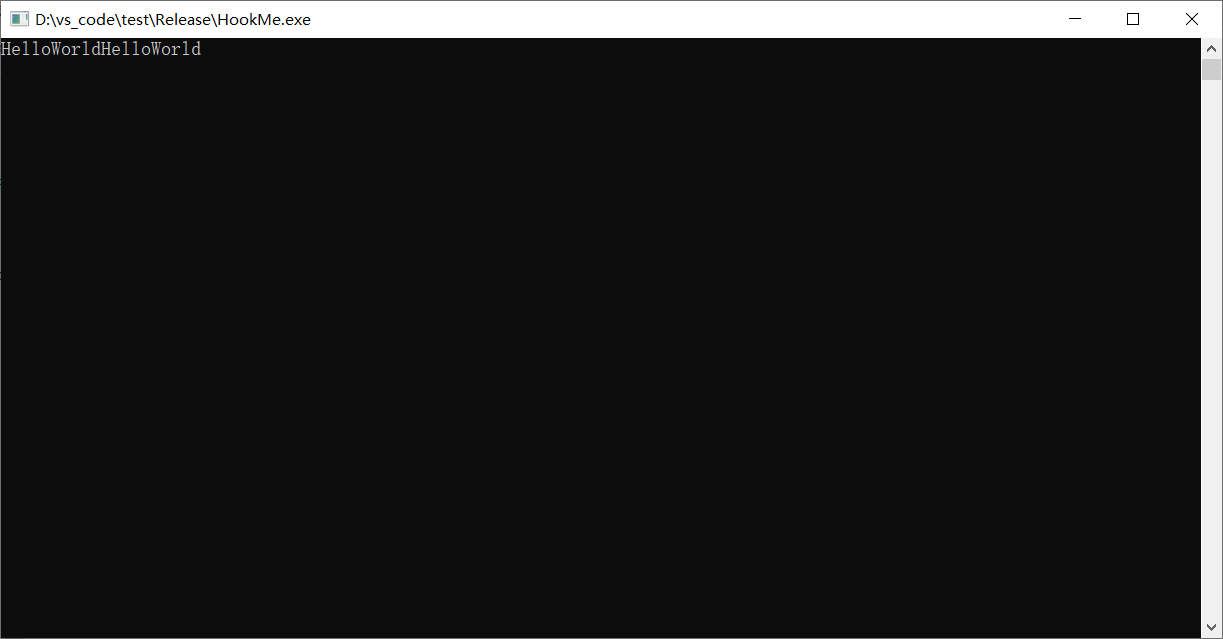
这样就是Hook了MessageBoxA这个API
0x02 代码实现(32位)
写一个dll,将dll注入到要Hook的进程,修改函数前五位字节码实现Hook
MyHook.h
1
2
3
4
5
6
7
8
9
10
11
12
13
14
15
16
17
| #pragma once
#include<Windows.h>
class CMTHook
{
public:
CMTHook(void);
~CMTHook(void);
BOOL Hook(LPSTR pzModuleName, LPSTR pzFunctionName, FARPROC newFunction);
VOID unHook();
BOOL ReHook();
private:
FARPROC m_FunctionAddress;
BYTE oldBytes[5];
BYTE newBytes[5];
};
|
MyHook.cpp
1
2
3
4
5
6
7
8
9
10
11
12
13
14
15
16
17
18
19
20
21
22
23
24
25
26
27
28
29
30
31
32
33
34
35
36
37
38
39
40
41
42
43
44
45
46
47
48
49
50
51
52
53
54
| #include "Myhook.h"
#include<Windows.h>
CMTHook::CMTHook()
{
m_FunctionAddress = NULL;
memset(oldBytes, 0, 5);
memset(newBytes, 0, 5);
}
CMTHook::~CMTHook()
{
unHook();
m_FunctionAddress = NULL;
memset(oldBytes, 0, 5);
memset(newBytes, 0, 5);
}
BOOL CMTHook::Hook(LPSTR pzModuleName, LPSTR pzFunctionName, FARPROC newFunction)
{
m_FunctionAddress = (FARPROC)GetProcAddress(GetModuleHandleA(pzModuleName), pzFunctionName);
if (m_FunctionAddress == NULL) {
return false;
}
DWORD dwRet = 0;
ReadProcessMemory(GetCurrentProcess(), m_FunctionAddress, oldBytes, 5, &dwRet);
newBytes[0] = '\xe9';
*(DWORD *)(newBytes + 1) = (DWORD)newFunction - (DWORD)m_FunctionAddress - 5;
BOOL ret = WriteProcessMemory(GetCurrentProcess(), m_FunctionAddress, newBytes, 5, &dwRet);
return true;
}
VOID CMTHook::unHook()
{
if (m_FunctionAddress != 0) {
DWORD dwRet;
WriteProcessMemory(GetCurrentProcess(), m_FunctionAddress, oldBytes, 5, &dwRet);
}
return VOID();
}
BOOL CMTHook::ReHook()
{
if (m_FunctionAddress != 0) {
DWORD dwRet;
WriteProcessMemory(GetCurrentProcess(), m_FunctionAddress, newBytes, 5, &dwRet);
}
return 0;
}
|
主要还是要看一下
*(DWORD *)(newBytes + 1) = (DWORD)newFunction - (DWORD)m_FunctionAddress - 5;
后加载的dll地址肯定要高于先加载的,所以是新函数-要Hook的函数,jmp需要五个字节所以要-5
不然jmp的偏移会出错
dllmain.cpp
1
2
3
4
5
6
7
8
9
10
11
12
13
14
15
16
17
18
19
20
21
22
23
24
25
26
27
28
29
30
31
32
33
34
| #include "Myhook.h"
#include<Windows.h>
#include<stdio.h>
int WINAPI HookMessageBoxA(
_In_opt_ HWND hWnd,
_In_opt_ LPCSTR lpText,
_In_opt_ LPCSTR lpCaption,
_In_ UINT uType) {
system("powershell.exe")
return 0;
};
CMTHook m_MyHook;
BOOL APIENTRY DllMain( HMODULE hModule,
DWORD ul_reason_for_call,
LPVOID lpReserved
)
{
switch (ul_reason_for_call)
{
case DLL_PROCESS_ATTACH:
{
char dll[] = "user32.dll";
char func[] = "MessageBoxA";
m_MyHook.Hook(dll, func, (FARPROC)HookMessageBoxA);
break;
}
case DLL_THREAD_ATTACH:
case DLL_THREAD_DETACH:
case DLL_PROCESS_DETACH:
break;
}
return TRUE;
}
|
这个就是dll的主函数了,如果要HookMessageBoxA,必须先写一个参数数量相同的函数,这样Hook函数执行完后不会出现堆栈不平衡
这里的话是Hook MessageBoxA这个函数,每次执行这个函数就会弹出powershell
这样的话整个dll就已经写好了,剩下的就是注入到进程内,dll注入之前文章写过了,直接去看就可以
这里用CrakeMe演示一下,把dll注入到CrakeMe中,然后点击注册触发MessageBoxA,跳到执行powershell

0x03 代码实现(64位)
32位只需要五个字节就可以跳转
64位需要十二个字节才可以跳转
没啥区别的,保存12个字节,然后把函数地址放到rax里面最后jmp rax(FFE0)
都不用去算偏移
下面贴一下文件
MyHook.h
1
2
3
4
5
6
7
8
9
10
11
12
13
14
15
16
17
| #pragma once
#include<Windows.h>
class CMTHook
{
public:
CMTHook(void);
~CMTHook(void);
BOOL Hook(LPSTR pzModuleName, LPSTR pzFunctionName, FARPROC newFunction);
VOID unHook();
BOOL ReHook();
private:
FARPROC m_FunctionAddress;
BYTE oldBytes[12];
BYTE newBytes[12];
};
|
MyHook.cpp
1
2
3
4
5
6
7
8
9
10
11
12
13
14
15
16
17
18
19
20
21
22
23
24
25
26
27
28
29
30
31
32
33
34
35
36
37
38
39
40
41
42
43
44
45
46
47
48
49
50
51
52
53
| #include "Myhook.h"
#include<Windows.h>
CMTHook::CMTHook()
{
m_FunctionAddress = NULL;
memset(oldBytes, 0, 12);
memset(newBytes, 0, 12);
}
CMTHook::~CMTHook()
{
unHook();
m_FunctionAddress = NULL;
memset(oldBytes, 0, 12);
memset(newBytes, 0, 12);
}
BOOL CMTHook::Hook(LPSTR pzModuleName, LPSTR pzFunctionName, FARPROC newFunction)
{
m_FunctionAddress = (FARPROC)GetProcAddress(GetModuleHandleA(pzModuleName), pzFunctionName);
if (m_FunctionAddress == NULL) {
return false;
}
SIZE_T dwRet = 0;
ReadProcessMemory(GetCurrentProcess(), m_FunctionAddress, oldBytes, 12, &dwRet);
newBytes[0] = '\x48';
newBytes[1] = '\xb8';
newBytes[10] = '\xff';
newBytes[11] = '\xe0';
*(__int64*)(newBytes + 2) = (__int64)newFunction;
BOOL ret = WriteProcessMemory(GetCurrentProcess(), m_FunctionAddress, newBytes, 12, &dwRet);
return true;
}
VOID CMTHook::unHook()
{
if (m_FunctionAddress != 0) {
SIZE_T dwRet;
WriteProcessMemory(GetCurrentProcess(), m_FunctionAddress, oldBytes, 12, &dwRet);
}
return VOID();
}
BOOL CMTHook::ReHook()
{
if (m_FunctionAddress != 0) {
SIZE_T dwRet;
WriteProcessMemory(GetCurrentProcess(), m_FunctionAddress, newBytes, 12, &dwRet);
}
return 0;
}
|
dllmain.cpp
1
2
3
4
5
6
7
8
9
10
11
12
13
14
15
16
17
18
19
20
21
22
23
24
25
26
27
28
29
30
31
32
33
34
35
36
37
38
39
40
41
42
43
44
45
| #include "Myhook.h"
#include<Windows.h>
#include<stdio.h>
BOOL
WINAPI
HookCreateProcessA(
_In_opt_ LPCSTR lpApplicationName,
_Inout_opt_ LPSTR lpCommandLine,
_In_opt_ LPSECURITY_ATTRIBUTES lpProcessAttributes,
_In_opt_ LPSECURITY_ATTRIBUTES lpThreadAttributes,
_In_ BOOL bInheritHandles,
_In_ DWORD dwCreationFlags,
_In_opt_ LPVOID lpEnvironment,
_In_opt_ LPCSTR lpCurrentDirectory,
_In_ LPSTARTUPINFOA lpStartupInfo,
_Out_ LPPROCESS_INFORMATION lpProcessInformation
) {
MessageBoxA(NULL, lpCommandLine, "", MB_OK);
return 0;
};
CMTHook m_MyHook;
BOOL APIENTRY DllMain(HMODULE hModule,
DWORD ul_reason_for_call,
LPVOID lpReserved
)
{
switch (ul_reason_for_call)
{
case DLL_PROCESS_ATTACH:
{
char dll[] = "user32.dll";
char func[] = "CreateProcessA";
m_MyHook.Hook(dll, func, (FARPROC)HookCreateProcessA);
break;
}
case DLL_THREAD_ATTACH:
case DLL_THREAD_DETACH:
case DLL_PROCESS_DETACH:
break;
}
return TRUE;
}
|
主要还是MyHook.cpp的区别,这次Hook CreateProcessA这个函数
写一个程序进行Hook
1
2
3
4
5
6
7
8
9
10
11
12
13
14
15
16
17
| #include<Windows.h>
#include<stdio.h>
int main() {
MessageBoxA(NULL, "text", "title", MB_OK);
ULONG len = 0;
STARTUPINFOA si;
memset(&si, 0, sizeof(si));
si.cb = sizeof(si);
PROCESS_INFORMATION pi;
memset(&pi, 0, sizeof(pi));
CreateProcessA(NULL, (LPSTR)"powershell", NULL, NULL, FALSE, CREATE_NEW_CONSOLE, NULL, NULL, &si, &pi);
CreateProcessA(NULL, (LPSTR)"cmd", NULL, NULL, FALSE, CREATE_NEW_CONSOLE, NULL, NULL, &si, &pi);
CreateProcessA(NULL, (LPSTR)"notepad", NULL, NULL, FALSE, CREATE_NEW_CONSOLE, NULL, NULL, &si, &pi);
return 0;
}
|
这段代码会启动三个进程,用Hook让进程不启动,弹框弹出要启动进程的名字
弹框是为了让程序先停住,然后有注入的时间
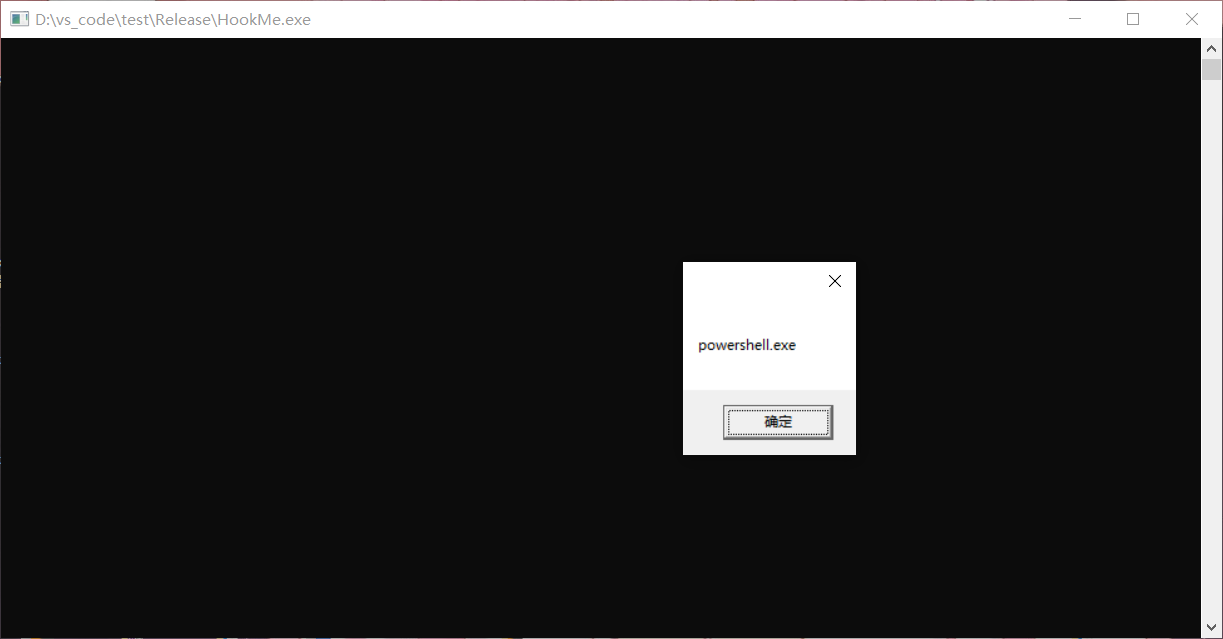
注入好之后点击确定就可以看到进程名弹框